How are you my visitor? I hope all are good . I am fine . In my previous
post described how to add meta tag in your blog . Today I am telling
you step by step way to add meta tag keyword in your Blogger blog . You
have know that meta tag can improve your
blog SEO ranking drastically . It helps you to get more visitor from search engine likes Google, Yahoo, Bing etc. Meta tags are some section and Keyword is Meta tags section . Keyword with means by Search engine What is Subject in your blog ? Example: example.com , Blogging platform and Web Designing Tutorial blog . Keyword with Show What is Your blog Subject in search engine and Visitor will be see What is your Blog Subject . Meta Tags keyword with you Publish your Blog Subject information for your blog in Search engine . Keyword with you improve your blog Seo ranking and you can get more more visitor form search engine .
I think Meta Tags keyword is very very Important for your blog Seo. If you have add Meta Tags keyword in your blog you can improve your Seo ranking . Meta tags keyword helps to Search engine for your blog Subject Information . I mean by Seo search engine optimization . You have look a success blogger I sure you will be look he has Seo in he is blog . If you have want to a success Blogger ? You have must learn Seo and Adding Meta tags in your blog . Now You thinking You add Meta tags in your blogger blog or Not add Meta tags in your blogger blog . We are must add meta tags in head section of your blog . If you want add Meta tags Keyword in your Blogger blog
Following the rules :
1. First you go to your Blogger Dashboard and go to Template . If you have not understand look at the picture:
and
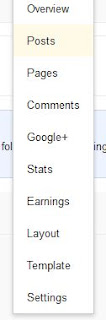
2. Now click on the Template and look at the picture:
3. Then click on the Edit HTML and look at the picture:
4. Now you have find on the code: <b:include data='blog' name='all-head-content'/> and It's down paste Meta tags Keyword code . Meta tags code given below: <meta name="keywords" content="YOUR KEYWORDS HERE" />
5. Now select your Keyword in "YOUR KEYWORDS HERE" . Example: example.com , Is is Blogging platform and Web Designing Tutorial blog .
6. Now click on the Save Template .
No more Today . Do you have a any Problem ? Please tell me by comment or You have like this post Please tell me by comment .
blog SEO ranking drastically . It helps you to get more visitor from search engine likes Google, Yahoo, Bing etc. Meta tags are some section and Keyword is Meta tags section . Keyword with means by Search engine What is Subject in your blog ? Example: example.com , Blogging platform and Web Designing Tutorial blog . Keyword with Show What is Your blog Subject in search engine and Visitor will be see What is your Blog Subject . Meta Tags keyword with you Publish your Blog Subject information for your blog in Search engine . Keyword with you improve your blog Seo ranking and you can get more more visitor form search engine .
I think Meta Tags keyword is very very Important for your blog Seo. If you have add Meta Tags keyword in your blog you can improve your Seo ranking . Meta tags keyword helps to Search engine for your blog Subject Information . I mean by Seo search engine optimization . You have look a success blogger I sure you will be look he has Seo in he is blog . If you have want to a success Blogger ? You have must learn Seo and Adding Meta tags in your blog . Now You thinking You add Meta tags in your blogger blog or Not add Meta tags in your blogger blog . We are must add meta tags in head section of your blog . If you want add Meta tags Keyword in your Blogger blog
Following the rules :
1. First you go to your Blogger Dashboard and go to Template . If you have not understand look at the picture:
and
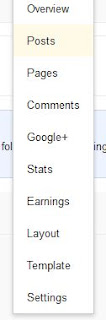
2. Now click on the Template and look at the picture:
3. Then click on the Edit HTML and look at the picture:
4. Now you have find on the code: <b:include data='blog' name='all-head-content'/> and It's down paste Meta tags Keyword code . Meta tags code given below: <meta name="keywords" content="YOUR KEYWORDS HERE" />
5. Now select your Keyword in "YOUR KEYWORDS HERE" . Example: example.com , Is is Blogging platform and Web Designing Tutorial blog .
6. Now click on the Save Template .
No more Today . Do you have a any Problem ? Please tell me by comment or You have like this post Please tell me by comment .




0 Comments
Post a Comment