Hi ! My visitor How are you ? I hope good . I am fine . You will Create a Facebook fan page look at the post . I help you . Now I am telling How to create a Facebook fan page . I think it is a simple work . If you create a Facebook fan page you must be a Facebook
account . Facebook fan page with you add a like box in you Blog / Website and you can get more more like in you blog . If create a facebook fan page
4. Then you choice you Facebook fan page subject and name . Look at the picture:
5. Box number 1 you write you page description and Box number 2 you write you Blog or Website ( If do ) . Then click on the " Save Info " . Look at the picture:
6. Now you click on the " Upload From Computer or Import form Website " and upload a picture . Now click on the Save Photo . If you not upload picture click on the Skip . Look at the picture:
7. Then you click on the Skip . Now complete create Facebook fan page and you enjoy this .
account . Facebook fan page with you add a like box in you Blog / Website and you can get more more like in you blog . If create a facebook fan page
following the rules:
1. First you go to facebook and log in your account .
2. You go end of down in your facebook account . If you not understand look at the picture:
4. Then you choice you Facebook fan page subject and name . Look at the picture:
5. Box number 1 you write you page description and Box number 2 you write you Blog or Website ( If do ) . Then click on the " Save Info " . Look at the picture:
6. Now you click on the " Upload From Computer or Import form Website " and upload a picture . Now click on the Save Photo . If you not upload picture click on the Skip . Look at the picture:
7. Then you click on the Skip . Now complete create Facebook fan page and you enjoy this .
No more today . If you have a any problem ? Please tell me by comment . Thanks .



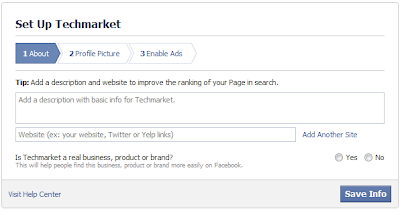


0 Comments
Post a Comment